Oracle Database is not available for the new macOS X ARM architecture and therefore requires a layer of virtualization or containerization to run it over the ARM architecture.
This can be achieved either by installing a VM and using Windows or Linux.
Or we can use a Docker container.
Installing a VM is cumbersome and resource-intensive. Hence, utilize Docker.
Oracle Database on Docker does not run on ARM architecture, so we will utilize the Colima runtime to overcome this.
If you are a Mac user and wish to use Oracle databases, you can also utilize the Oracle Cloud, which is hardware-free. However, for some reason, if you wish to have it on your ARM architecture, you can follow the following steps:
Run Oracle DB Server using Docker inside Colima:
Check if Colima (Containers in Lima) is installed on your device.
[Lima is aka Linux on Mac]colima --versionOUTPUT: colima version 0.5.4If it is not installed, then you can install it from Homebrew, MacPorts, and Nix. Check here for other installation options.
# Homebrew brew install colima# MacPorts sudo port install colima# Nix nix-env -iA nixpkgs.colimaLearn more about Colima at : https://github.com/abiosoft/colima
Run colima
colima start --arch x86_64 --memory 4Install docker if required
brew install --cask docker #or brew install dockerGo to Docker 1. Settings -> 2. Resources -> 4. Memory, and set it to 4 GB.
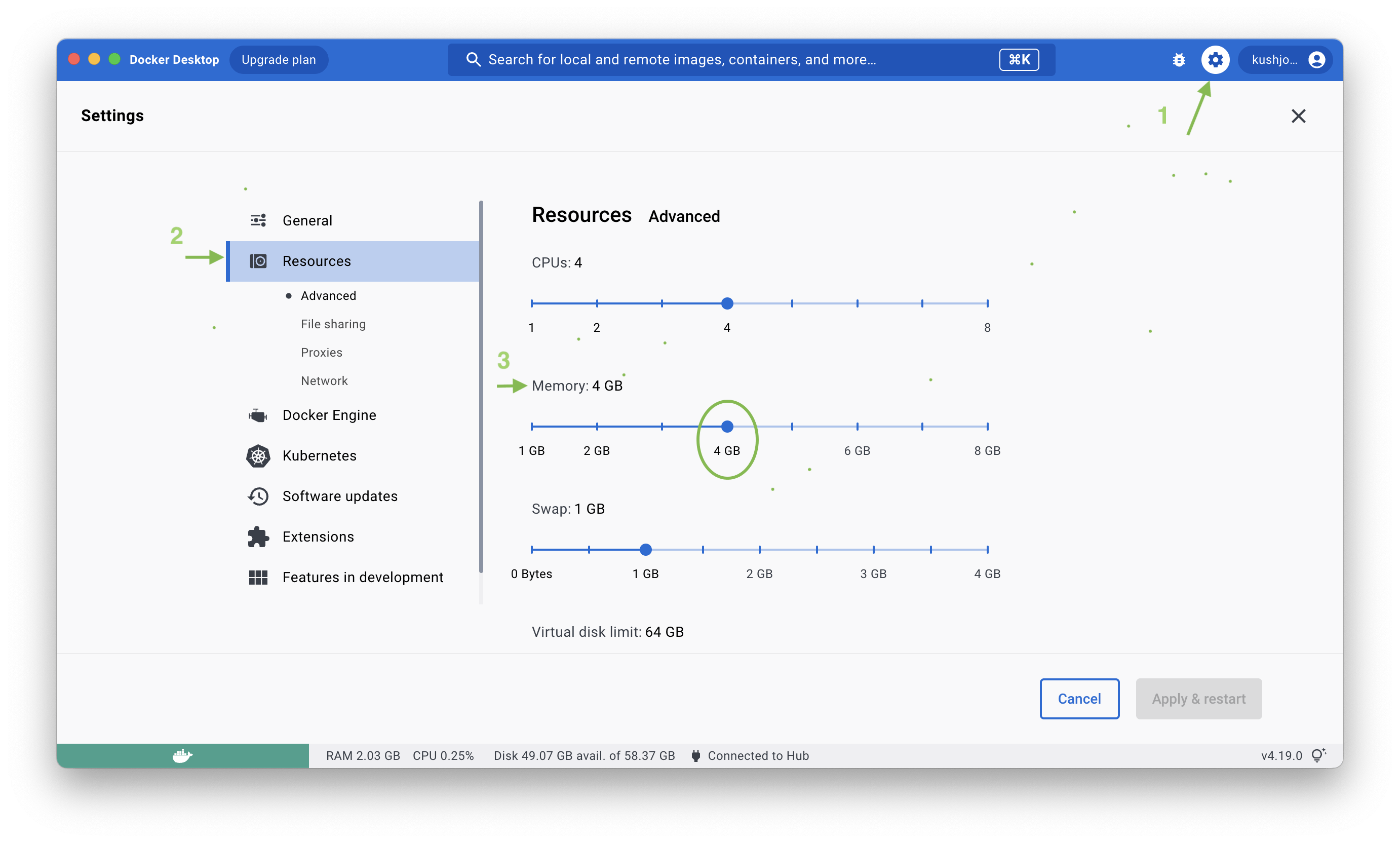
- Create a docker image
docker run -d -p 1521:1521 -e ORACLE_PASSWORD=<your_secure_pwd> -v oracle-volume:/opt/oracle/oradata gvenzl/oracle-xe
- Check if the image is available and running.
docker container ls -a
- Run the docker image if not running
docker start <image_id>
- Enter the int oracle sql bash shell using the following command:
docker exec -it <image_id> bash
Now you can use this as a SQL Bash server and login to it using the following command with your secure password:
sqlplus system/your_secure_pwd@//localhost/XEPDB1
After that, you can create users and connect using the Oracle SQL Developer.
Stopping docker and colima
docker stop <image_id>colima stop
Next time when you start the server, you only need to start Colima and run this Docker image, and your Oracle Database server will be good to go.
